Menu
Widgets
Social Links
Search
What Others Like!
-
Connecting and syncing the contents of a smartphone with PC is useful for back the data on the phone. We have seen different PC suites fo...
-
We sometimes visit blogs and see animated flying cute twitter bird. That looks very amazing indeed. One of my visitors requested me how to a...
-
While watching videos on Facebook Sometime you like certain video and want to download it on your computer but you are taken a step bac...
-
Having many login IDs and passwords is encouraged in terms of security but it might not be a good approach for absent minded people. Nowad...
-
What is an IMEI number? Well IMEI is an abbreviation or shortform for International Mobile Equipment Identity, is a unique 15 digit IMEI...
-
Surya namaskara means saluting to lord Surya the source of energy to the world. Surya Namaskara is set of yogasana postures. It not only j...
-
10 Awesome Tips To Make Your Blog Popular! Making a blog popular is not an easy tasks. It takes lots of efforts and time. A success...
-
Marquee Images : Marquee is a scrolling display of text and images on a web page. On our site you can find it by the script code, bu...
-
Its really cool to send smileys or art work along with your text in facebook messenger to your friends. In my previous post i have ...
-
As social media is growing day by day and is serving bloggers to increase trafffic to their blog, it would be great if we make easier...
Contact Form
Recent Posts
Powered by Blogger.
We Also Have Some Revenue Pages
Pages - Menu
- Format Windows Xp! A Step By Step Guide
- Hidden Programs In Windows XP !
- Hide Files in Image Files !!!
- Create Your Own Icons For Windows Xp!
- How to root your Android phone or tablet ?
- lock and unlock your folder with this simple trick !
- Access Your Folders as Drives!
- Type Faster: 6 Tips and Tricks for Mastering Android’s Keyboard
- Chrome Tricks
- Mozzila Tricks
Translate
Blog Archive
-
▼
2013
(110)
-
▼
February
(57)
- HP is Extending the Mission-critical Umbrella to M...
- Now Earn Money Without Investment !!
- Mark Zuckerberg Mark Zuckerberg – CEO and Founder...
- How To Disable Startup Programs
- WHAT IS ONLINE JOURNALISM?
- THE INTERNET AND ITS USES.
- Connecting Windows Phone 8 Smartphones to PC with ...
- Samsung PC suite Free Download for Windows
- Connecting Samsung Mobiles To Internet with PC Studio
- Nokia Lumia 720 and Lumia 520 affordable Windows 8...
- How to secure your email account from hackers
- Tips For Safe Net Banking
- SQL Injection Tutorial: All common SQL injection p...
- Link Up Facebook With Google, Yahoo or MySpace Acc...
- Activate Facebook Feature to Notify You If Others ...
- Delete, Cancel and Terminate Facebook Account and ...
- How To Remove Facebook Advertisements
- How To Display Selected Pictures Only On Your Face...
- How To Fix A Slow Computer
- JavaScript Repair
- Computer Keeps Freezing
- How to Fix Internet Explorer
- How to Speed Up Your PC
- Make A Blue Facebook Status
- How to Hide the drives(c:,d:,e:,...etc) in Ur Comp...
- To Create Folder " CON "
- Create A Hidden User Account
- How to find the IP address of the sender in Gmail
- How to find the IP address of the sender in Hotmail
- How to find the IP address of the sender in Yahoo!...
- Recover the lost administrators password in Window...
- Keeping the Windows XP Core in the RAM
- Clean out the prefetch folder :
- Remove Thumb.db file
- Trick to Show ur name after time in taskbar...
- Error Reporting in XP
- Hidden Programs In Windows XP !
- Multiple Logins in yahoo without Software
- Secret Codes for Nokia
- Tips to recover scratched CD's
- Add Your Name (or) Application to right click Of M...
- How to "Delete administrator Password" without any...
- Excel COUNTIF function Syntax with Examples
- Operating System
- How To Clean Monitor
- Backing Up Your Computer
- Image Marquee In Google Sites
- How To Make A Facebook Game
- Excel Formula to return the last nonblank cell in ...
- Learning Excel Table Features-Introduction
- Finding the Last Row in Excel using Excel VBA
- Changing Ruler's unit of measurement in Word 2010
- Adding Drop Down Menu For Blogger
- Adding a Facebook Fan Box or Facebook Like widget ...
- Different ways of using Single Criterion SUM funct...
- Suryanamaskar-A complete yoga
- How to Change Default search in Mozilla Firefox
-
▼
February
(57)
Ads 468x60px
Social Icons
Blog Archive
-
▼
2013
(110)
-
▼
February
(57)
- HP is Extending the Mission-critical Umbrella to M...
- Now Earn Money Without Investment !!
- Mark Zuckerberg Mark Zuckerberg – CEO and Founder...
- How To Disable Startup Programs
- WHAT IS ONLINE JOURNALISM?
- THE INTERNET AND ITS USES.
- Connecting Windows Phone 8 Smartphones to PC with ...
- Samsung PC suite Free Download for Windows
- Connecting Samsung Mobiles To Internet with PC Studio
- Nokia Lumia 720 and Lumia 520 affordable Windows 8...
- How to secure your email account from hackers
- Tips For Safe Net Banking
- SQL Injection Tutorial: All common SQL injection p...
- Link Up Facebook With Google, Yahoo or MySpace Acc...
- Activate Facebook Feature to Notify You If Others ...
- Delete, Cancel and Terminate Facebook Account and ...
- How To Remove Facebook Advertisements
- How To Display Selected Pictures Only On Your Face...
- How To Fix A Slow Computer
- JavaScript Repair
- Computer Keeps Freezing
- How to Fix Internet Explorer
- How to Speed Up Your PC
- Make A Blue Facebook Status
- How to Hide the drives(c:,d:,e:,...etc) in Ur Comp...
- To Create Folder " CON "
- Create A Hidden User Account
- How to find the IP address of the sender in Gmail
- How to find the IP address of the sender in Hotmail
- How to find the IP address of the sender in Yahoo!...
- Recover the lost administrators password in Window...
- Keeping the Windows XP Core in the RAM
- Clean out the prefetch folder :
- Remove Thumb.db file
- Trick to Show ur name after time in taskbar...
- Error Reporting in XP
- Hidden Programs In Windows XP !
- Multiple Logins in yahoo without Software
- Secret Codes for Nokia
- Tips to recover scratched CD's
- Add Your Name (or) Application to right click Of M...
- How to "Delete administrator Password" without any...
- Excel COUNTIF function Syntax with Examples
- Operating System
- How To Clean Monitor
- Backing Up Your Computer
- Image Marquee In Google Sites
- How To Make A Facebook Game
- Excel Formula to return the last nonblank cell in ...
- Learning Excel Table Features-Introduction
- Finding the Last Row in Excel using Excel VBA
- Changing Ruler's unit of measurement in Word 2010
- Adding Drop Down Menu For Blogger
- Adding a Facebook Fan Box or Facebook Like widget ...
- Different ways of using Single Criterion SUM funct...
- Suryanamaskar-A complete yoga
- How to Change Default search in Mozilla Firefox
-
▼
February
(57)
The Express Views Team
Followers
Blog Archive
-
▼
2013
(110)
-
▼
February
(57)
- HP is Extending the Mission-critical Umbrella to M...
- Now Earn Money Without Investment !!
- Mark Zuckerberg Mark Zuckerberg – CEO and Founder...
- How To Disable Startup Programs
- WHAT IS ONLINE JOURNALISM?
- THE INTERNET AND ITS USES.
- Connecting Windows Phone 8 Smartphones to PC with ...
- Samsung PC suite Free Download for Windows
- Connecting Samsung Mobiles To Internet with PC Studio
- Nokia Lumia 720 and Lumia 520 affordable Windows 8...
- How to secure your email account from hackers
- Tips For Safe Net Banking
- SQL Injection Tutorial: All common SQL injection p...
- Link Up Facebook With Google, Yahoo or MySpace Acc...
- Activate Facebook Feature to Notify You If Others ...
- Delete, Cancel and Terminate Facebook Account and ...
- How To Remove Facebook Advertisements
- How To Display Selected Pictures Only On Your Face...
- How To Fix A Slow Computer
- JavaScript Repair
- Computer Keeps Freezing
- How to Fix Internet Explorer
- How to Speed Up Your PC
- Make A Blue Facebook Status
- How to Hide the drives(c:,d:,e:,...etc) in Ur Comp...
- To Create Folder " CON "
- Create A Hidden User Account
- How to find the IP address of the sender in Gmail
- How to find the IP address of the sender in Hotmail
- How to find the IP address of the sender in Yahoo!...
- Recover the lost administrators password in Window...
- Keeping the Windows XP Core in the RAM
- Clean out the prefetch folder :
- Remove Thumb.db file
- Trick to Show ur name after time in taskbar...
- Error Reporting in XP
- Hidden Programs In Windows XP !
- Multiple Logins in yahoo without Software
- Secret Codes for Nokia
- Tips to recover scratched CD's
- Add Your Name (or) Application to right click Of M...
- How to "Delete administrator Password" without any...
- Excel COUNTIF function Syntax with Examples
- Operating System
- How To Clean Monitor
- Backing Up Your Computer
- Image Marquee In Google Sites
- How To Make A Facebook Game
- Excel Formula to return the last nonblank cell in ...
- Learning Excel Table Features-Introduction
- Finding the Last Row in Excel using Excel VBA
- Changing Ruler's unit of measurement in Word 2010
- Adding Drop Down Menu For Blogger
- Adding a Facebook Fan Box or Facebook Like widget ...
- Different ways of using Single Criterion SUM funct...
- Suryanamaskar-A complete yoga
- How to Change Default search in Mozilla Firefox
-
▼
February
(57)
Popular Posts
-
Connecting and syncing the contents of a smartphone with PC is useful for back the data on the phone. We have seen different PC suites fo...
-
Having many login IDs and passwords is encouraged in terms of security but it might not be a good approach for absent minded people. Nowad...
-
We sometimes visit blogs and see animated flying cute twitter bird. That looks very amazing indeed. One of my visitors requested me how to a...
-
What is an IMEI number? Well IMEI is an abbreviation or shortform for International Mobile Equipment Identity, is a unique 15 digit IMEI...
-
Wooplr is a community of a million fashionable people, who bring you the best in women’s fashion. This stylish community helps you discove...
-
You can lock and unlock your folder with this simple trick ! Procedure : 1. Make a folder on the desktop and name it as "folder&q...
-
How to find the IP address of the sender in Gmail When you receive an email, you receive more than just the message. The email comes with h...
-
Thumb.db is is a cache of the current picture in that directory.to remove it go for following step1 > open "WINDOWS EXPLORER&qu...
-
While watching videos on Facebook Sometime you like certain video and want to download it on your computer but you are taken a step bac...
-
A drop down is really essential tool or widget for any blog or websites. It gives real feel or look of the template or blog. Drop dow...



▼ ▼ ▼ ▼ ▼ ▼ ▼ ▼ ▼ ▼ ▼ ▼
You Can Also Receive Free E-Mail Updates:




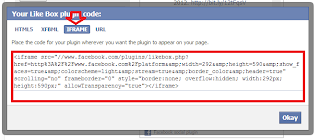
.jpg)











.jpg)





0 comments:
Post a Comment